 My Notes on using the Sony Handycam FDR-AX33 4K Video
My Notes on using the Sony Handycam FDR-AX33 4K Video
How do you adjust the audio manually with this camera?
The adjustment is easy to miss.
- On the main screen in the upper left-hand corner select MENU
- Select Camer/Mic

- Scroll down by click the down arrow untell the little microphone image becomes orange (that means it is selected)

- Chick the down arrow once more to scroll to the second page and you will see
“Audio Rec level”
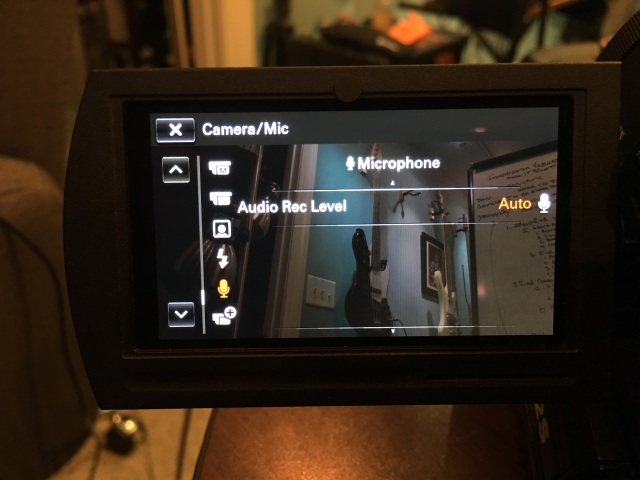
- Select Auto or Manual. If you select manual you can adjust the volume and see the adjustment in the lower right-hand corner real time by pressing the – or +.

